- Home
- Eco Reviews
- Smart Radiator Valves
Tado Smart Radiator Valves Review:
Can Tado smart radiator valves really save you money on your heating bills? And are they a simple and cost effective way of upgrading your heating system, without the need for a plumber or an electrician?
Smart TRVs (Thermostatic Radiator Valves) are often hailed as an affordable and hassle free way of reducing your heating costs, and on the face of it, they appear to be pretty good. But what are they really like and how easy are they to fit yourself?
I’ve wanted to fit these for a long time now, but I’ve never managed to get round to doing so, until recently and here’s how I got on.
What are Smart Radiator Valves?
Smart radiator valves, or TRVs (thermostatic radiator valves) are, as the name suggests, intelligent versions of the old analog TRVs most of us probably already have fitted to the radiators in our homes.
How Does a TRV Work:
A TRV monitors the air temperature around it and when the air gets to the temperature that the TRV is set to, it closes a valve within the TRV which diverts the hot water around that radiator.
The theory being, if the room is already at temperature the hot water can go to the next room that requires it. So when the TRVs shut off one or more radiators, your boiler then has a smaller volume of water to heat, therefore it has to fire less often and will be cheaper to run, saving you money.
The Traditional TRVs:
The analog TRVs that we’re all used to seeing tend not to be very accurate. There are suggestions that the accuracy of these can be + or - 1 to 2°C. So it can be difficult to get the room temperature to where you want it it.
They also don’t have a temperature scale on the TRV. Typically they just have numbers from 1-6. So when you want to set them to whatever temperature you want the room at, you have to guess what number you want!
Over all the user experience is pretty poor and as a result most people leave them at 6 and never look at them again.
Smart Radiator Valves:
Smart TRVs work on the same principle as the analog variety, but they do it with a more accurate temperature sensors and a lot more ways of controlling your heating. You can set them to a specific temperature (as opposed to choosing a number between 1 - 6) and you can also set them by date and time.
Other Things You’ll Need:
You can’t just install the the Tado smart TRVs on their own, as they wouldn’t be able to communicate with the app and you wouldn’t be able to set them up how you want them. So you have to have an internet bridge (included with all the TRV starter kits).
But in order to get the most out of the system and maximise your savings you should really consider installing either one to two wired or wireless thermostats which can also communicate with the smart radiator valves.
I installed smart TRVs to all my radiators (20 in total), a wired wall stat and a wireless wall stat. I did have two wired wall stats previously, but I wanted to see what the installation process was like for the wireless stat and I also wanted to be able to move it into the living room from the entrance hall.
My Heating System:
The system I added the Tado installation to consists of a wood pellet boiler, linked to a three zone heating system (one for the ground floor heating, one for the first floor heating and one for the domestic hot water). But you can install the Tado system to most heating systems even if its not zoned.
As mentioned previously I did have two wired wall stats on each floor but I changed the to a wired and a wireless stat and because I changed one wired wall stat to a wireless one I also needed a wireless receiver for the wireless one.
Do they work with all heating systems?
This is a more difficult question to answer as there are so many different types, but they work with most boilers. Here is a link to the Tado tool to check if yours is compatible.
Options:
- Simplest - If you just want to replace your TRVs and not worry about wall stats etc it’s just a case of swapping them over, which you can easily do yourself. Just screw the old ones off and screw on the new ones (you may need to use one of the many adaptors that comes with each TRV, depending on what TRVs you currently have, here's a useful guide to the TRVs that Tado support). Don’t worry about screwing off the old TRVs, no water will escape from your heating system.
If you don’t currently have TRVs on your radiators you will need to get a plumber to add valve for the Tado TRVs.
- More Complex - if you want to maximise your savings, you’ll probably want to fit wall thermostats as well. It’s a little more complicated, but not much and the Tado app walks you through the entire installation process.
It you decide to do what I did and change parts of your existing setup, it’s a little more complicated and you may need to get an electrician to fit wireless receivers for you.
Installation:
The internet bridge is very simple to install as you just plug it into your router and connect it to the Tado app on your phone.
Smart radiator valves - The Tado smart TRVs are really simple to fit. Mine were a direct replacement so I just paired each TRV with the app as I took them out of the box, then screwed off the old ones and screwed on the new ones in their place. As I mentioned previously, if your old TRVs have a different attachments, you’ll find a bag containing several different connectors with each Tado smart TRV, so you should have no issues.
Every time you want to add a smart Tado TRV, you open your app, tap “add device”, point your phone camera at the QR code on the TRV (or whatever device you want to add) and that’s it. I was really pleasantly surprised at how simple the process was.
Wall Thermostats - the process for adding the wall stats was just the same as adding a TRV and when without a hitch. For the wired wall stat the Tado app walked me through labelling the wires on my old stat and reconnecting them to the Tado stat. The wireless stat was even easier, once my electrician had connected the wireless receiver.
Once you’ve all your devices connected and renamed (for example entrance hall, living room, kitchen, bathroom etc. You’ll want to set the timings within the app. The Tado app is quite helpful and will make suggestions as to what most people set this to, depending on the room type. But I chose to make my own schedule, as I wanted very specific timings.
Changing the timings is again a pretty simple process. Choose the day to want to set, then if you want to add another time block simply click”Add Time Block”, set the time that time block starts and finishes followed by the temperature you want and that’s it.
It can take a bit of time setting the schedule, depending on how many settings you want to add, but it’s not difficult. Mine probably took longer than most as I have a lot of different time zones.
But once you’re done you’ll have a very intelligent heating system that is infinitely controllable.
For example, my home office maintains a base temperature of 16.5℃ when I’m not there and on the days and times that I work from home that changes to 18.5℃. Then if I end up working from home on days other than the days I’ve scheduled into the app. I can simply open the app and slide the temperature setting up to what I want it and that will override that particular schedules settings.
If I forget to change it back down, it’ll revert to the app settings at the next scheduled time. For example if I have the app set to have the temperature between 9am - 5pm set at 16.5℃, but I override that at 3pm to 19℃. Then at 5pm it will revert to the app settings and drop back to 16.5℃ without me doing anything. So it really is set and forget.
My Experience with Tado Smart Radiator Valves:
At the time of writing I’ve been using the Tado system for around 3 months and I do think I’m seeing savings. The App says I’m saving around 15%, but I’m not sure what metrics that’s being based on (probably a gas combi condensing boiler (as that’s probably what most people have).
It’s also difficult to quantify savings as this winter may be milder than last winter and I now have my heating on all the time as opposed to just through the day etc. etc.
Last year I would have been using a ton of pellets every 4 weeks and this year I’m probably ordering every 5 weeks. But as I’ve said it’s hard to compare with last year as there are lots of other variables that will affect things.
However, last year my old TRVs were set at 6 which is fully open all the time and my time clock and walls stat were the only things that would turn the heating on and off. Now each radiator turns itself off as soon as it gets to temperature and at certain times of the day rooms like my office and my wife’s office shut down more as they’re set to maintain just 16.5℃. So I can’t see any way that the Tado system wouldn’t be cheaper to run than my previous setup.
What Will You Need?
Starter kit - Your first item to purchase will probably be one of their starter kits, as these include an internet bridge (connects all the Tado products together and to your app). If you’re going to install one or two wireless wall thermostats the Tado starter kit also includes a wireless receiver to link to your boiler (tells the boiler to turn on and off).
Add Ons - Once you have your starter kit with the internet bridge it's just a case of ordering the additional items you need to complete your system.
Other Tado Smart Radiator Valves Features to Note:
The air comfort displays - within the app these can let you see if individual rooms are too humid and therefore at risk of condensation.
Open Window Settings - if the smart TRV detects a sudden drop in temperature or change in humidity it can turn that radiator off for a preset number of minutes (the default is 15 minutes, but you can change that in the app) to avoid wasting heat. If you don’t want that feature, it’s easy to turn on or off within the app.
Early start - this allows you to have the Tado app start the heating in a particular room before the time you set. This means it basically preheats the room so if you set it to come on at 9am the early start option would start the heating in that room a little before 9am so that at 9am the room is already up to temperature.
Home & Away Setting - In normal operation the system will be set to whatever you chose. But if you go away for a few days you could either use the geo-fencing option to switch the system to away mode OR you could simply press the away setting and the system will then apply your away settings. For example I have all the appliances in my system set to go to 16.5℃.
Child Lock & Orientation -
Each TRV can be adjusted either up or down by twisting the end of he TRV. By setting the child lock, you can lock each TRV, so that little fingers turning the end of the TRV won't override your settings.
The orientation setting allows you to change the display on each TRV to suit, depending on whether teh TRV is vertically or horizontally mounted to the radiator.
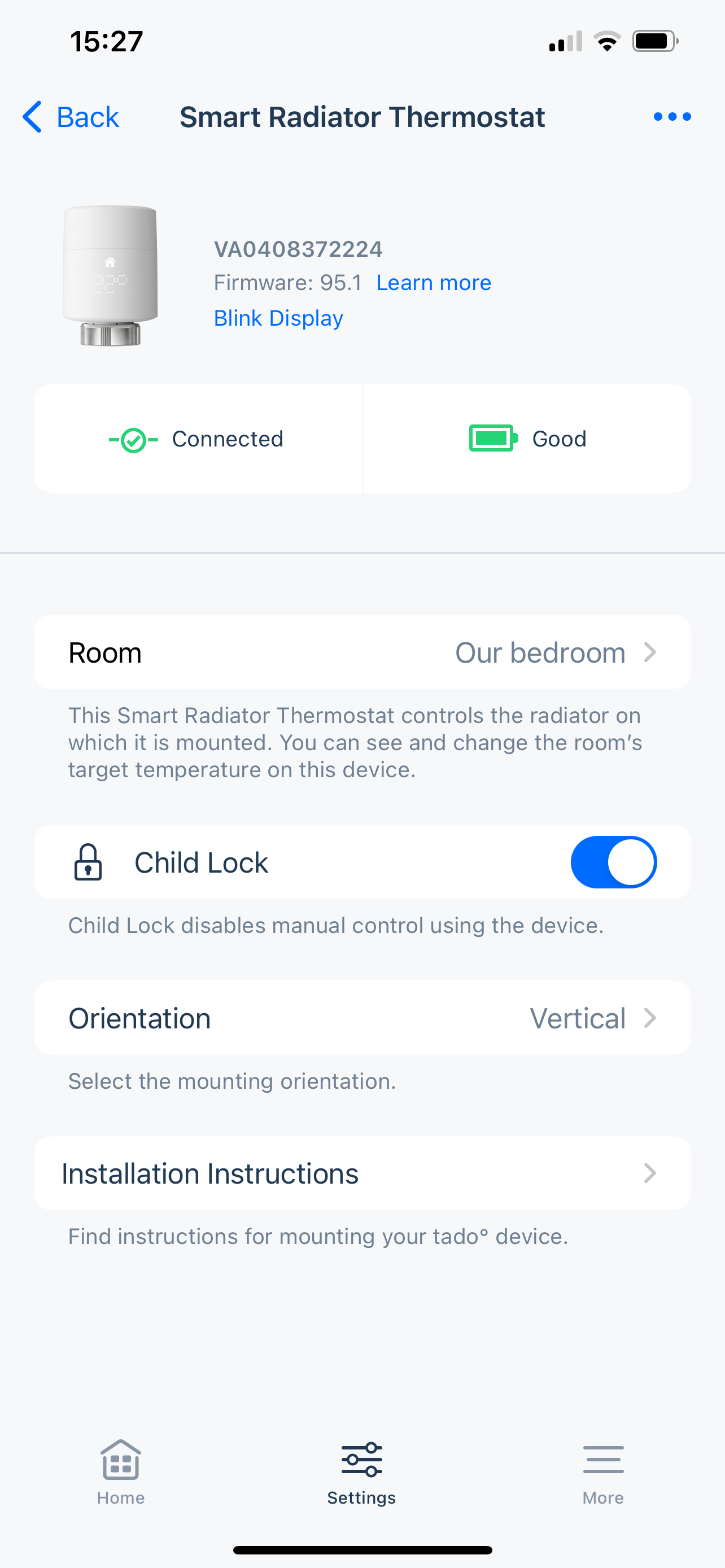
Auto Assist - For an additional fee you can have the app take care of everything for you automatically. This includes:
- full transparency to see energy costs and consumption at a glance.
- it’ll turn the system into away mode when you leave the house and turn it back on when you’re heading home (uses Geo-fencing).
- It will monitor your heating system and let you know if it detects something that’s not working as it should.
- It will adjust the heating in individual rooms if it detects an open window to save energy.
At the time of writing this is £24.99 pa, or £2.99 per month.
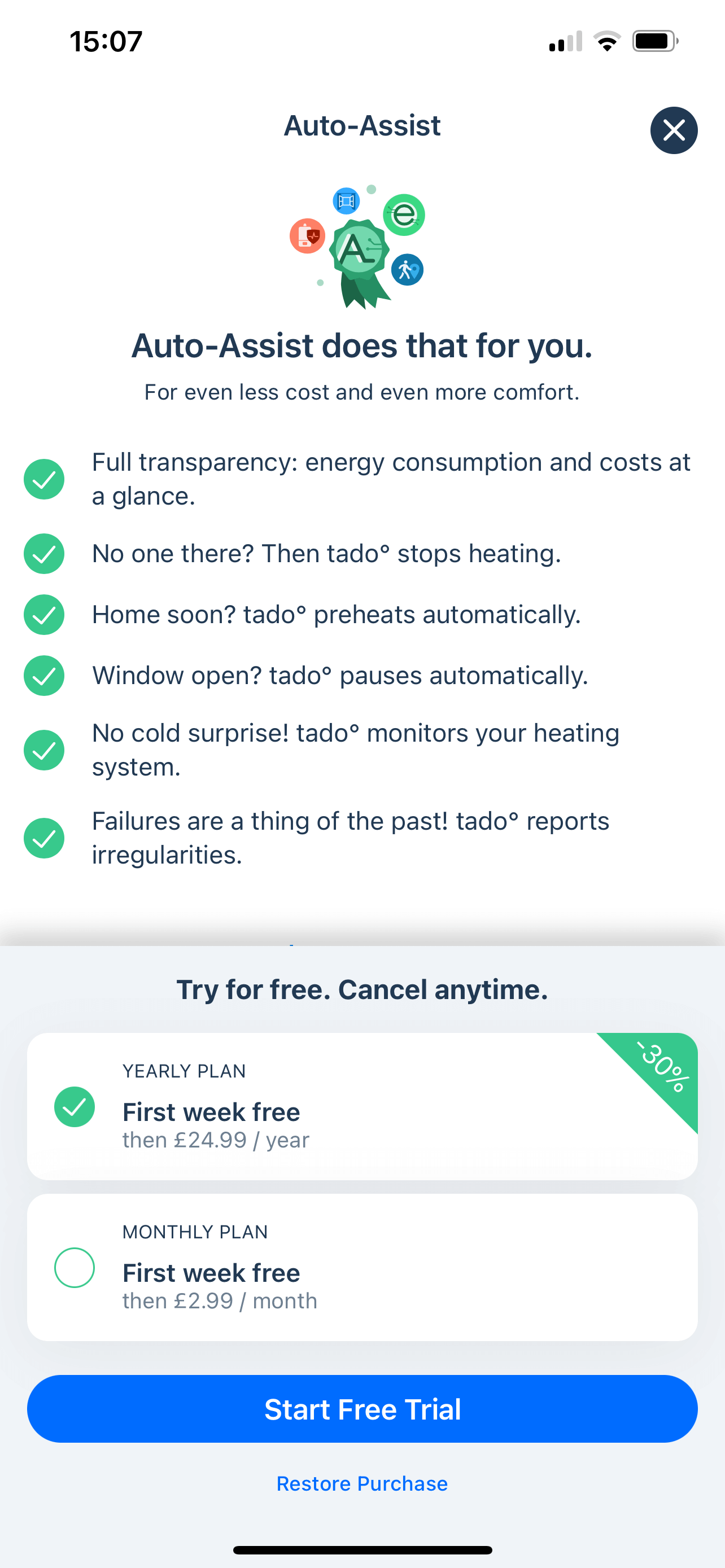
My Summary:
So, would I recommend the Tado smart radiator valves and wall stats?
Absolutely, it was simple to fit and set up, plus the controls in the app are very intuitive. Over all it can get quite expensive if you’re putting TRVs on a lot of radiators (mine was around£1,300, but most homes won’t have that many radiators (some of my rooms have three radiators in the bay windows), so hopefully your initial cost won’t be as high as mine.
At the time of writing, each Tado Smart TRV is around £89 (but the multi packs will work out cheaper), the wireless wall thermostats are around £90 and the wired wall thermostats around £120.
But follow the links above to see the best deals on Amazon at the moment.




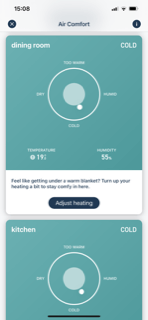
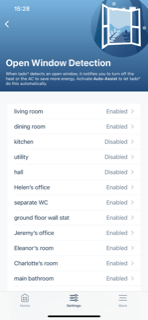
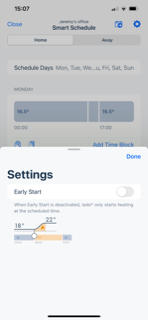
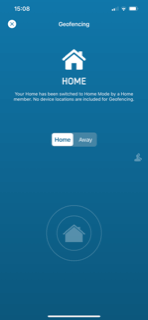
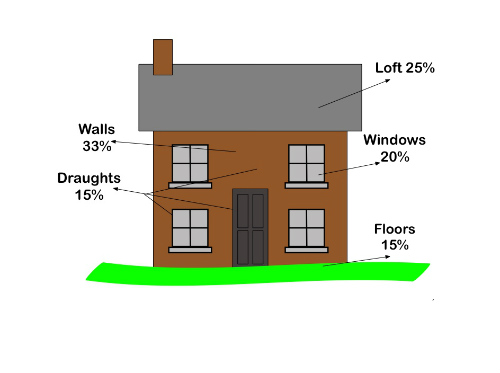
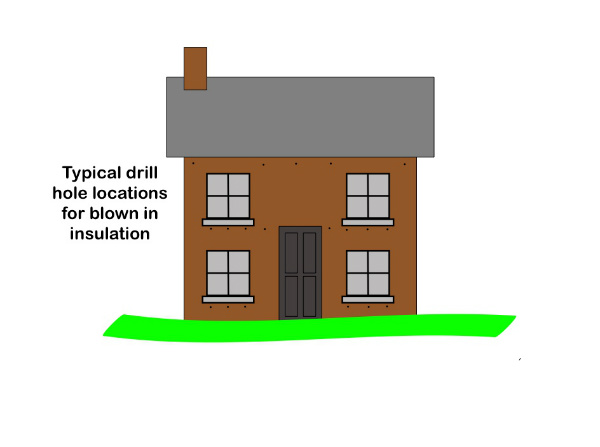







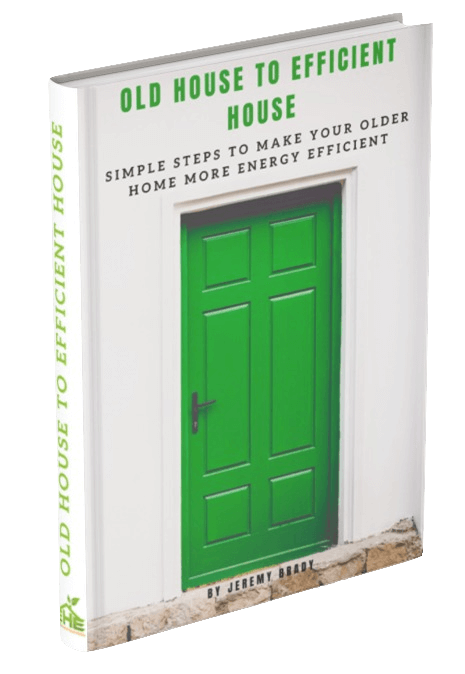





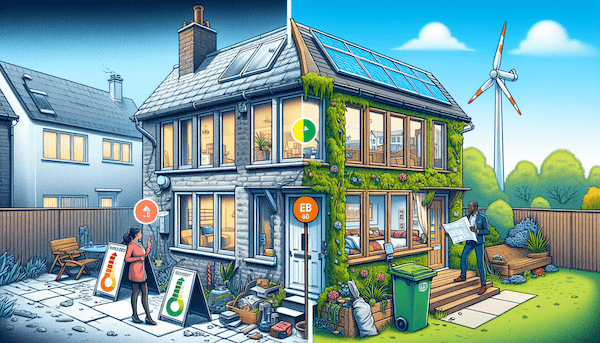
New! Comments
Have your say about what you just read! Leave me a comment in the box below.